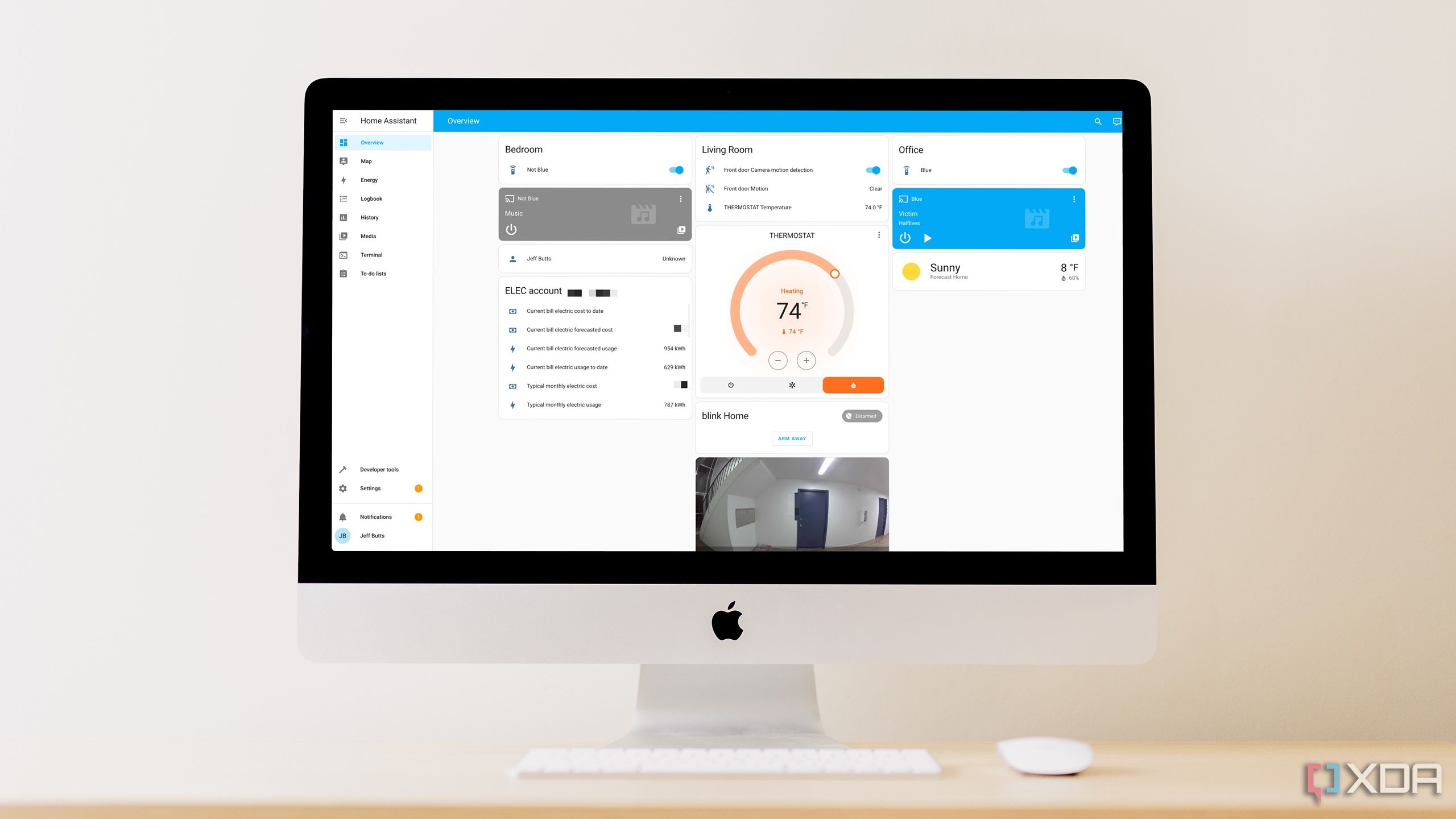
In the digital age, efficiency is king. As the demands on our time multiply, leveraging time-saving software features becomes essential to maintain productivity without succumbing to overwhelm. Everyday software—whether for communication, productivity, or creativity—has evolved far beyond simple tools; it now offers sophisticated functionalities designed to streamline workflows, reduce manual labor, and enhance accuracy. Understanding and harnessing these features can transform tedious tasks into seamless operations, freeing valuable time for higher-level thinking and innovation.
This exploration delves into the most impactful time-saving software features found in the applications we use daily, highlighting how they optimize routines and foster productivity.
Automation: The Heart of Efficiency
One of the most transformative time-saving software features is automation. This capability eliminates repetitive manual tasks by allowing software to perform predefined actions automatically. For instance, email clients like Outlook and Gmail incorporate rules and filters that auto-sort incoming messages into folders, flag priorities, or even send canned responses. This dramatically reduces the time spent managing inbox clutter.
Beyond email, automation extends into document processing. Features such as mail merge in word processors or automated data entry through connected spreadsheets enable users to generate personalized letters, invoices, or reports en masse without repetitive typing. In project management platforms, automation rules can assign tasks, send reminders, or update statuses based on triggers, maintaining momentum without constant supervision.
By offloading routine chores, automation stands as a cornerstone among time-saving software features, empowering users to focus on strategic priorities.
Templates and Presets: Fast-Tracking Creation
Templates and presets offer another vital shortcut in everyday software. Whether drafting emails, designing graphics, or preparing presentations, templates provide a preformatted framework that significantly reduces setup time. For example, many office suites include a variety of document templates—from resumes to financial reports—that users can customize rather than starting from scratch.
Creative applications like Adobe Photoshop or Canva utilize presets for image sizes, color schemes, and effects, enabling rapid production of visual assets while maintaining consistency. Similarly, coding environments allow developers to insert boilerplate code snippets, accelerating development cycles.
Templates and presets, as quintessential time-saving software features, not only hasten creation but also ensure quality and uniformity across outputs.
Keyboard Shortcuts and Command Palettes: Speed at Your Fingertips
Navigating complex software can become a bottleneck if reliant solely on mouse clicks. Keyboard shortcuts offer a highly efficient alternative by allowing users to execute commands instantly. For example, common shortcuts like Ctrl+C and Ctrl+V for copy-paste are ubiquitous, but many applications provide hundreds more that cover nearly every function—from formatting text to managing windows.
Advanced tools incorporate command palettes or quick-access menus. Visual Studio Code’s Command Palette or Adobe Illustrator’s keyboard shortcuts panel lets users search and activate commands by typing, drastically reducing the need to hunt through nested menus.
Mastering these features is an underappreciated yet powerful means of improving productivity, proving themselves as indispensable time-saving software features.
Smart Suggestions and Predictive Input: Anticipating Needs
Artificial intelligence has permeated everyday software, introducing smart suggestions that anticipate user intent and reduce input effort. Email platforms now offer predictive text and sentence completions, enabling faster composition. Google Docs and Microsoft Word provide grammar and style suggestions that enhance writing clarity without manual proofreading.
Similarly, search engines embedded in software provide instant results as users type, cutting down the time spent navigating menus or files. Autocomplete functions in browsers and forms expedite data entry by recalling previously entered information.
These predictive capabilities represent a cutting-edge subset of time-saving software features, combining machine learning with user behavior to accelerate routine interactions.
Integration and Synchronization: Bridging Multiple Tools
Modern workflows rarely depend on a single application. Instead, efficiency hinges on the seamless interconnection of diverse tools. Software that supports integration and synchronization eliminates duplication of effort and maintains data consistency across platforms.
For instance, calendar apps that sync with email clients automatically update appointments, send reminders, and facilitate scheduling. Project management software integrating with communication tools like Slack or Microsoft Teams ensures task updates prompt immediate team notifications.
Cloud synchronization also plays a critical role—files saved in Google Drive or OneDrive are instantly available on any device, preventing time wasted searching for the latest version.
These interconnected functionalities rank high among time-saving software features by simplifying cross-application workflows.
Collaborative Features: Real-Time Co-Authoring and Feedback
Collaboration can often slow projects if reliant on back-and-forth emails and manual consolidation. Many everyday software solutions now offer real-time co-authoring, commenting, and version control to accelerate group work.
Google Docs, Microsoft 365, and Notion allow multiple users to edit documents simultaneously, with instant visibility of changes. Comment threads and suggestion modes enable precise, contextual feedback without altering the main content. Version histories allow recovery of earlier drafts effortlessly, mitigating fear of mistakes.
Such collaborative features drastically reduce project turnaround times and administrative overhead, positioning themselves as pivotal time-saving software features.
Customizable Dashboards and Widgets: Tailoring Information Flow
Information overload is a frequent drain on time. Customizable dashboards and widgets consolidate critical data in a single view, enabling rapid assessment and decision-making. Applications like Trello, Airtable, and Salesforce offer drag-and-drop dashboards where users select relevant metrics, tasks, and notifications.
By presenting information tailored to individual roles and priorities, these dashboards reduce the need to jump between multiple tools or screens.
This personalized access mechanism exemplifies practical time-saving software features that enhance situational awareness and reduce cognitive load.
Offline Access and Auto-Save: Protecting Progress
Unexpected disruptions—be it network outages or power failures—can result in lost work, which translates into wasted time. Features like offline access and auto-save are critical safeguards.
Applications such as Google Docs and Microsoft Office automatically save work continuously, ensuring progress is never lost. Offline modes allow users to keep working without internet connectivity, syncing changes when restored.
These reliability-focused features quietly but profoundly contribute to efficient workflows, representing fundamental time-saving software features.
Everyday software is no longer confined to basic functionalities. Instead, it is a sophisticated arsenal of time-saving software features designed to streamline, automate, and enhance virtually every aspect of digital work. By leveraging automation, templates, smart suggestions, integrations, and collaborative tools, users can reclaim hours otherwise lost to mundane tasks.
Mastery of these features is crucial in a landscape where time is the ultimate resource. Embracing these tools not only expedites workflows but also elevates the quality of output, empowering individuals and teams to achieve more with less effort. The true power of modern software lies in its ability to save time—allowing us to focus on what truly matters.


